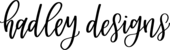If you plan to print at home the process is very easy:
There is no print button on the Corjl website, so you must download the template to your computer or mobile device first and then open the file to print.
Follow the instructions in the video or read the steps below.
Step 1) Customize your file then click the Save Button

Step 2) Click the Download Button (When printing at home you want to select the PDF download option)


Leave everything pre-selected.

Step 3) Open the file you just downloaded and click the print button


Do Not select "Fit to page" or "Two Sided"

You have now successfully printed your own template at home and saved lots of money!
Having Problems with your home printer?
If you have specific errors with your printer at home it is best to contact the manufacturer of the printer and request their assistance, the links below will point you in the right direction:
HP: https://support.hp.com/us-en/topic/diagnostics?category=printing
Canon: https://www.usa.canon.com/internet/portal/us/home/support/
Epson: https://epson.com/Support/Printers/sh/s1
Brother: https://support.brother.com/g/b/productsearch.aspx?c=us&lang=en&content=faq