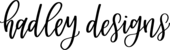If you are having problems printing the correct size there a few things you need to double check.
1) If you are printing an item that is smaller than a normal size piece of paper (8.5x11"), when you click to download the file you need to select the "8.5x11 Inches Letter Size" option for the paper size.


2) If you are printing a home decor sign or any sign larger than a normal size piece of paper, then you will need to select "Design Default Size". Currently that is the only option for you to select for large signs.

For signs the size of the file is stated in the product title. For example the image below shows that the sign is 18 inches by 24 inches.

3) Check you printer settings to make sure you are printing on a 8.5x11" (Letter) size paper. You can see the proper settings in the images below.
SPECIAL NOTE* Typically you want to leave the print settings at default. You NEVER want to select the "fit to page" option or change the percentage of the scale from 100%.


If you have checked all of the tips above and are still experiencing issues please reach out to our support team! We would love to assist you and make sure it comes out perfectly!