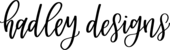Adding an image to your template is very easy and simple to do! You can add an image on a mobile phone, tablet or desktop or laptop computer.
For best results and for the most functionality we recommend you use a desktop or laptop computer when adding and editing images on your template.
Follow the instructions in this video below to see how to add an image to your template and how to arrange the image within the design.
If you want text to be on top of the image it is simple, select the "layers" tab on the right hand side as shown in the video and drag and arrange the elements to your preference. (You will not be able drag and arrange elements on a mobile phone or tablet)
More customizing tips for Corjl: