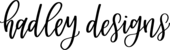If you are working with a professional printer and they inform you that part of your template may be cut off, the solution is very simple.
Option 1) Add the bleed option when you download your file. This will extend the design slightly so there is room for cutting the paper when it is done printing. That way none of your artwork or words are cut off.

Option 2) If you have gone outside the boundaries of the design with your artwork or design you will need to make sure everything fits within the design border.